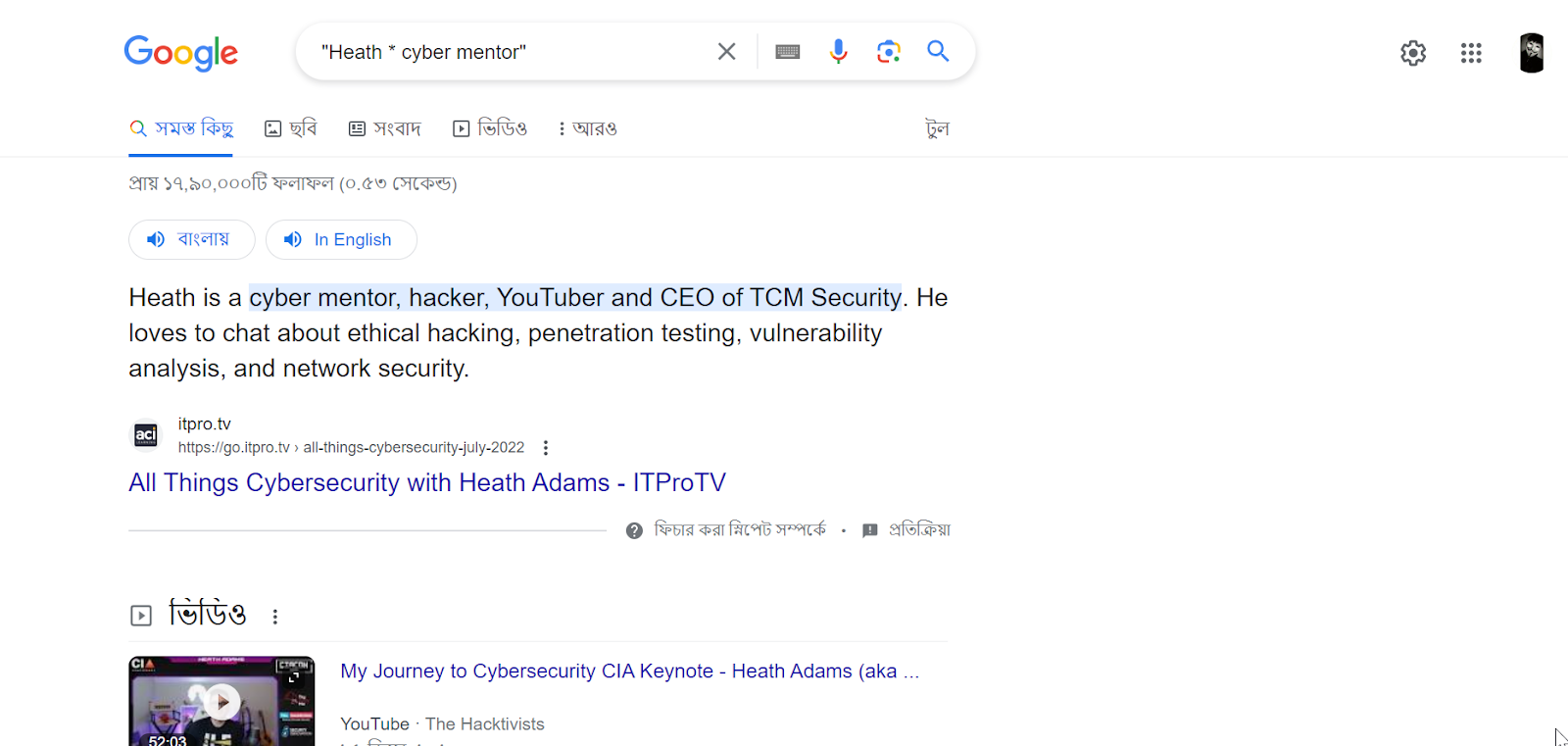Introduction:
Searching for anything on the internet is synonymous with using Google search. This powerful search engine has the remarkable ability to comprehend your intentions, even if your search queries are imperfect. It consistently provides pertinent search results that align with your needs. However, there are techniques you can employ to streamline your Google searches and swiftly attain the desired outcome(s).
#Limit the search results to a specific website:
Retrieve all results from the website github.com that are related to Nabil-Official. This search query allows users to narrow down their search and find specific information on the website.
site:github.com Nabil-Official
#Search for the exact phrase:
Give all results have the phrase "Linux Commands 2023" in the results. You just need to mention searching phrases in quotes.
"Linux Commands 2023"
#Wild Card. * (Asterisk):
The asterisk symbol means is translated as 'wildcard'. As the name suggests, wildcards are placeholders, which can be replaced by any word or phrase. This can be particularly useful if you've forgotten parts of a word or phrase. Here I have used my search query like this:
"Heath * cyber mentor"
#Discover websites that are similar by utilizing the keyword "related":
Here its helps to identify other websites similar to github.com
related:github.com
#Exclude specific sites or words from Google Search results:
The minus (-) sign allows you to remove results that contain a specific word or term. When you use a minus sign or hyphen in front of your web search, the google search algorithm will omit all web pages containing that term.
web designer remote jobs -linkedin
This tells Google to not show any results with the word "linkedin" in them.
#Find a specific file type by using the keyword "filetype:"
When you use the filetype: search operator in conjunction with a keyword will limit returned results to certain file types that include the keyword.
"Python Programming" filetype:pdf
#Search for pages with a particular word in the URL:
The inurl: operator followed by a keyword lists all search results that include the keyword somewhere in their URL. This can be helpful when finding login pages, contact pages, or potential direct competitors.
site:passport.gov.bd inurl:contact
#Search text in the title by using keyword intitle:
intitle: Searches for a single word or phrase in the title of the search result. There is no space between intitle: and the following word. Google will restrict the results to pages that have the query word or phrase in the title of the document.Below query searches "Iphone 11" keyword in all titles on the website mobiledokan.com
site:mobiledokan.com intitle:iphone 11
#Using OR operator in google search:
Place OR (all caps) between two words to combine searches. Use it to search for results that have one of those words but not both. Place AND (all caps) between two words if you want your results to include both. The pipe symbol does the same thing as OR.
site:mobiledokan.com Samsung OR Apple
#Use + in your search:
If you want to add something specific to your search, you can use the + sign. For example, if you're looking for tops you can type in tops +polka dots and it will give you exactly that.
tops +polka dots
#Tip Calculator:
Need to quickly split a dinner bill with friends? Use Google's built-in tip calculator by searching for tip calculator.
#Set a timer or stopwatch:
Enter set timer for [amount of time] in your search bar. You can also enter stopwatch to run a stopwatch.
#Use Google's Advanced Search pages:
If you don't want to remember all of those search operators (who could blame you?), you have another option. Bookmark Google's Advanced Search page, and use it to narrow your search results instead. In it, you can refine your search queries by language, region, last update, site or domain, and more.